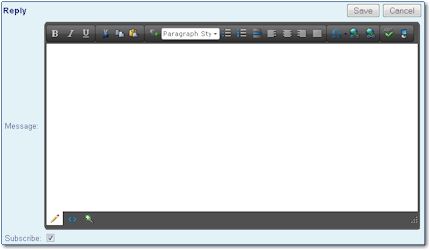
When posting to a thread, users are able to utilized a rich text editing window that gives them WYSIWYG
(what-you-see-is-what-you-get) editing capabilities. Each site can choose just how much or how little
functionality is available to users to address the balance between user needs and system security.
User's signature lines are automatically appended to their posts.